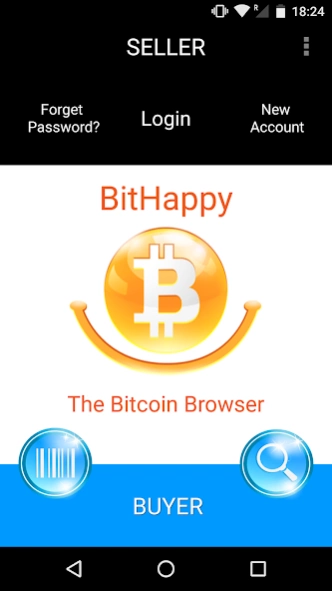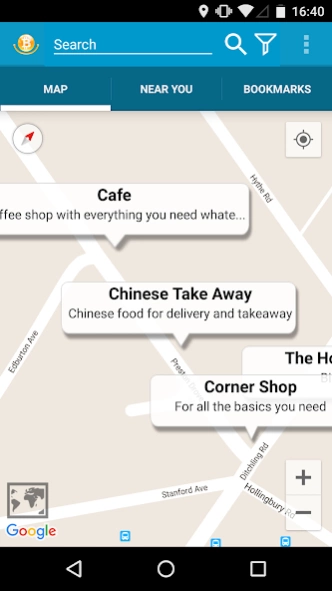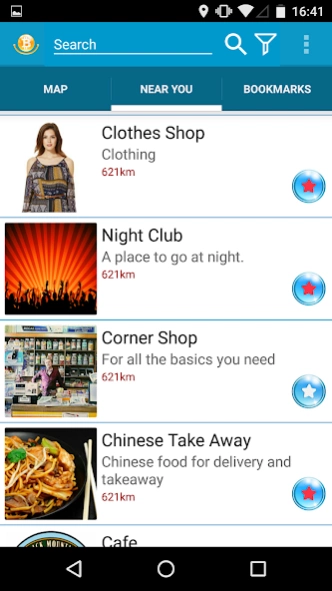BitHappy - The Bitcoin Browser 1.2.7
Free Version
Publisher Description
BitHappy - The Bitcoin Browser - BitHappy enables anyone to buy and sell products and services with Bitcoin.
BitHappy allows ANYONE to create a store front for their products or services and sell them for Bitcoin. BitHappy transforms a mobile or tablet into a Bitcoin Point-Of-Sale system where Buyers can purchase from Sellers using a Bitcoin Wallet such as Mycellium,
BitHappy can be used locally or globally and can add Self Service to any business due to the integration with existing barcode technology. This means a business can easily add products and Buyers can scan existing barcodes.
BitHappy has an Escrow facility which means buyers can feel safe for delivery purchases.
BitHappy is not a Bitcoin wallet and holds no private keys.
BitHappy transforms the way we shop, conduct business, buy & sell goods and services and how we pay for things.
It can be used locally or globally, and ends financial exclusion.
It is an alternative to the existing centralised payment systems.
It adds "meaning" to a Bitcoin transaction.
Some key points:
No Identification or Verification is required.
No technical expertise needed.
No website or computing required.
No personal information of any kind is required.
A Seller can have: -
Unlimited number of Products / Services in a Catalog
Unlimited number of Catalogs
Unlimited number of Categories in a Catalog
About BitHappy - The Bitcoin Browser
BitHappy - The Bitcoin Browser is a free app for Android published in the Office Suites & Tools list of apps, part of Business.
The company that develops BitHappy - The Bitcoin Browser is S Lee. The latest version released by its developer is 1.2.7.
To install BitHappy - The Bitcoin Browser on your Android device, just click the green Continue To App button above to start the installation process. The app is listed on our website since 2017-11-23 and was downloaded 15 times. We have already checked if the download link is safe, however for your own protection we recommend that you scan the downloaded app with your antivirus. Your antivirus may detect the BitHappy - The Bitcoin Browser as malware as malware if the download link to com.bithappy.browser.v1 is broken.
How to install BitHappy - The Bitcoin Browser on your Android device:
- Click on the Continue To App button on our website. This will redirect you to Google Play.
- Once the BitHappy - The Bitcoin Browser is shown in the Google Play listing of your Android device, you can start its download and installation. Tap on the Install button located below the search bar and to the right of the app icon.
- A pop-up window with the permissions required by BitHappy - The Bitcoin Browser will be shown. Click on Accept to continue the process.
- BitHappy - The Bitcoin Browser will be downloaded onto your device, displaying a progress. Once the download completes, the installation will start and you'll get a notification after the installation is finished.